
Open a web browser and type the IP address that appears on the top left of the screen into the address bar, and press enter to navigate to the AirMedia interface.
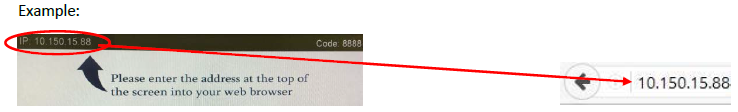
Click on the download button for Windows or Mac to download the appropriate client, and install the required AirMedia software. Be sure to click run when prompted.
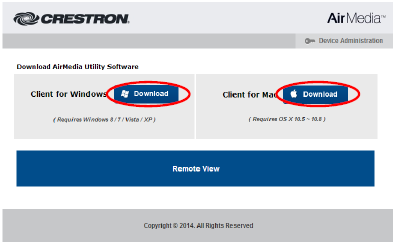
Type in the 4 digit code located in the top right of the television screen and click connect. You will be able to click stop and pause to quit presenting and freeze the screen respectively.
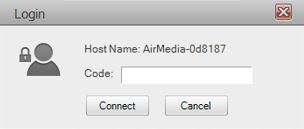
To exit the software and disconnect from the screen, please click the “x” located on the top right of the AirMedia menu window.
