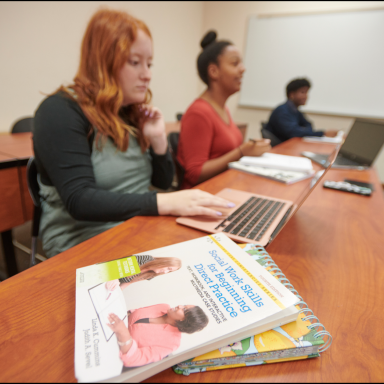
In addition to accepting a loan through MyLMU, there are additional steps a student must complete:

Financial aid offers are sent to admitted students who have completed a FAFSA and met eligibility requirements. When the financial aid offer is ready to view, the student will receive an email to their LMU email account. First-time undergraduate students entering LMU will also be mailed a financial aid folder. Students can view their financial aid offer through MyLMU by clicking on the menu icon in the top left corner next to the MyLMU logo, selecting "Student Financial Services" and then "Financial Aid." To prevent delays in receiving a financial aid offer, students must monitor their LMU email accounts regularly. Students will receive email notifications if anything additional is needed or revisions are made to their financial aid offer.

Students must log in to MyLMU to view and accept their financial aid offer. To log in, students will use their LMU username and password. Students are given their account login information upon acceptance to the University. For difficulties logging into MyLMU, contact the LMU Information Services (IS) Helpdesk at 423.869.7411.
1. Log into MyLMU.
2. Select the menu icon in the top left corner located next to the MyLMU logo.
3. Select "Student Financial Services."
4. Select "Financial Aid."
5. Select the appropriate aid year in the “Select an Aid Year” drop down menu.
6. Select the "Review and Accept your Financial Aid Offer" link to go to the My Aid screen. The financial aid offer separates the scholarships and grants from the student loans and work-study that are offered. Each offer displays the annual and semester amounts. The status of the offer is also shown. Under each scholarship and grant offer, you can select "View Offer" for additional information.
7. Under each loan or work-study offer is a link to "Accept or Decline." After clicking the link, you can view information about the program to the right. Select the box next to each term and then select either the decline or accept button. Or, if preferred, you can go to “Total Aid” at the bottom of the financial aid offer and click the link to "Accept or Decline All."
8. Review the checklist at the bottom of the screen for any outstanding requirements. If loans are accepted, additional loan steps must be completed.
Grants and scholarships are funds that do not have to be repaid, so they are automatically accepted on the financial aid offer. If a student wishes to borrow student loans, the student must accept the loan(s) on the financial aid offer. Students are offered their maximum federal student loan eligibility but are encouraged to borrow conservatively. If a student wishes to reduce the loan amount, the student can complete a loan request form or contact the student financial services office via email at finaid@LMUnet.edu.
In addition to accepting a loan through MyLMU, there are additional steps a student must complete:
Loans will not subtract from the balance shown in MyLMU until all steps are complete. The checklist inside the "Financial Aid" screen in MyLMU will indicate when action is still needed for a step in the process.
Most financial aid is set to either an offered or accepted status. Loans and work-study are set to an offered status so the student can accept or reject them in MyLMU. Federal Direct Parent PLUS Loans are set as estimated on the initial financial aid offer to prevent the student from accepting the loan before the parent completes the PLUS loan application at studentaid.gov. Once LMU receives the credit decision, if approved, the loan will be set up and accepted. Merit-based scholarships and need-based grants do not have to be repaid, so those funds are automatically accepted on the financial aid offer. Sometimes, scholarships or grants may be awarded at an estimated status. The estimated status is used when waiting for final confirmation of eligibility. For instance, the estimated status may be used when a final transcript is needed to determine eligibility for the TN HOPE Scholarship or when a student needs to change their institution on the TSAC portal to receive TN state funds at LMU. Estimated financial aid cannot be used to complete registration.